As you may know, I waited in line for about four hours on June 29th to get one of the first generation iPhones. (Links: eager to go, in line, ten minutes to go, first review)
Reviewing the iPhone will be an ongoing process, so rather than post multiple posts, I will just keep updating this post when I have new information, feedback, or gripes. So far, I am so incredibly impressed, I know that some will ignore my review as being too positively biased… but I will try hard to find bad things to keep the skeptics and Mac haters happy, as much as I can. As I have often said to my Mac-attack friends, I am a big Mac fan, but I am an honest one. I have ripped on my Mac online, so I don’t only say the positive – it’s just that there just is so much more positive than negative. And that is the truth.
REVIEW OF FEATURES: (will update)
TEXT MESSAGING: Not only does it look sweeeeet, and typing easy with the intelligent keyboard, looking people up is a snap, but there is a COOL feature. If you get a Text Message, and the phone is off. Not only will it notify you that you have a message, but it will simply give you the message and the sender in a pop-up so that you can see the message even without unlocking the phone and going to the SMS area to read it. If someone is sending you a quick answer, with a glance you can see the message and you are done.
CALENDAR: Scrolling through events is easy and visually wonderful. Day and month views are great too. Setting reminders and alarms is nice, especially the secondary alarm. For an appointment to meet a friend this week at a movie at 4:45pm, I set a reminder for 3:45 and a secondary at 4:00pm – the first I was in the middle of a conversation and hit ‘ignore’ – but on the second one, dismissed myself to make the appointment. That was cool.
PHOTOS: Man, this is amazing. The images seems a clear as a monitor. You can flip through with a flick of a finger, and the image rotates ALL FOUR ways if you turn your iPhone this way or that. Zoom in, or e-mail the picture you just took in seconds. I sync my favorite albums on my laptop, as well as “Last Roll” so I always have the last roll I imported with me.
CAMERA: Obviously, with no flash, it is best outdoors or in a well lit room, but it takes nice pictures at 2 mega-pixels. The shutter is slow, so blurs are easy to get:
HERE ARE SOME PICS TAKEN WITH THE iPHONE WITH COMMENTS: (click images for larger view)
Takes nice outdoor pictures.
Shutter is slow, so fast moving objects can get distorted.
The button to take the picture is visual on screen, not a “real” physical button, so it is very touchy (pun intended) and accidental pictures are common, and if you aren’t very careful, you push the iPhone when you push the button, and get a blurry picture, so you really have to concentrate on lightly touching, not pushing the button, keeping your finger close the button so you won’t tap, but not so close it senses your finger and takes a picture. Not dificult, but takes more concentration than a camera with a physical button. The location of the button so low on the screen makes it a little uncomfortable to hold and click, but that’s minor.
Lighting can be a bear, even in the sunshine, without a flash to fill in, but easily fixed in iPhoto – here is a picture as the iPhone took it (above) and here it is after iPhoto lightened it in one easy click:
YouTube: Wow, this is a time waster. Fun, but you could quickly lose a lot of time watching videos, but hey, if you are stuck somewhere, its like having a TV you can turn on and search for something fun.
Positive: you can easily and quickly find and watch YouTube videos on your iPhone and bookmark the ones you really like.
Negative: the audio doesn’t seem to always match the video, but I’m not sure if that is an iPhone issue, or YouTube issues, as I don’t use YouTube much even on a computer. The search also seems limited, I searched for “Conan Late Night ILM” on the iPhone (after a friend recommended it) and it said no results on the iPhone, but on YouTube it comes right up.
It also makes me nervous having so many kids with iPhones, as the content is often a concern – but then, I know kids are online viewing YouTube, it is a fact of culture, but now kids can watch stuff on their phone when no one is around to filter or supervise.
YOUTUBE UPDATE: (from Apple article) To achieve higher video quality and longer battery life on mobile devices, YouTube has begun encoding their videos in the advanced H.264 format, and iPhone will be the first mobile device to use the H.264-encoded videos. Over 10,000 videos will be available on June 29, and YouTube will be adding more each week until their full catalog of videos is available in the H.264 format this fall.
STOCKS: Looks cool. Google is selling at 530.38 (up 7.68) and Apple at 121.26 (down .78!) but that’s all I can tell you, not a feature I’ll be using unless I have stock someday! I only have time to invest in my family and the Kingdom.
MAPS: Simply incredible – and screaming fast! Put in your address and see your house from space, and zoom back to the whole earth. Then zoom into the middle a Africa and look for some huts if you want. I showed my gramma the Great Wall of China this evening. When I showed her how I could zoom into her house she said she will have nightmares tonight! Downside is, it only saves the places you typed in, you can’t navigate to somewhere and then bookmark that location. That is a little frustrating. But basically, it is Google Earth on your phone, and no slower than on the computer. This is the best thing to show kids. My nephew wanted to wave and see himself from space!
WEATHER: easy, simple, sharp and updates within seconds of going to view it. Six day forcast at your fingertips any time. not bad.
CLOCK: World time with the ability to have multiple times, I have Chicago, Manila and Melbourne on mine. If that wasn’t cool enough, it adds Alarms, Stop Watch, and even a count down timer and of course, choose your alarm sound from the ring tones. (too bad you can’t pick a song in your iPod music!)
CALCULATOR: simple, so surprises or perks… M+,M- and MR/MC is as fancy as it gets. Oh, well.
NOTES: These note pads look neat, yellow lined pads. (Text doesn’t line up with the lines) The font is friendly and casual. But no formatting at all, and your notes are displayed most recent (or recently edited) at the top. I wish I could rearrange the order of the notes. If all you need to do is write a note, this works. The only real “feature” is a nice one though, click and it will open as an email ready to send to yourself or someone, so you don’t have to copy and paste into an email. (which is good, since you can’t copy and paste anything – see CONS)
SETTINGS: You simply have to poke around in here, lots of features and settings, I’m still experimenting!
NOW, THE BIG FOUR:
PHONE: I heard lots of negative about AT&T, but other than having to change my cell phone number after eight years, I find nothing to complain about. My calls are clearer, my signal stronger, and merging two calls is a snap. I can stay on the phone and still use all the other features. (I was on Verizon)
My bluetooth works perfectly, and connects instantly. (My family and friends hated my bluetooth – my wife says my greeting was, “hi, this is karl, hang on, I’m trying to get my bluetooth to connect) Now if I have the headset on, it pops up three choices: HEADSET, iPHONE, SPEAKER, and if I choose headset, it is just there, instantly in my ear!
The EDGE network, while slower than the G3, is SCREAMING FASTER than what I had on Verizon on my Treo, so I feel like it is light years ahead of what I had before. If G3 is faster, I’ll be impressed, because this is fast! I got no signal in an elevator in the center of a building, but other than that, I’ve had to signal issues, and since it dropped AT&T and automatically connected to any trusted WI-HI networks, at home and work and many other places, it is on the wireless Internet anyway.
MAIL: This is my favorite! View, read, delete, respond as quickly and as easily as on the laptop. Typing is a little slower, but I expect it to get faster as I get used to it. And I set my settings to delete from server if I delete from Inbox on iPhone, meaning it will never end up on my laptop, so I can do email when I am out, and won’t have to delete twice. If it is something I need to do on laptop, just leave it alone on iPhone and it will come into laptop. And you can limit your mail to 25, 50, 75, 100 or 200 messages so they will disappear as time goes on with the ‘real’ messages being on your computer. But nice to have that reference with you. I won’t have to take my 17″ laptop with me so much now.
SAFARI: FINALLY the actual real Internet on your phone. Zoom, rotate, and surf easily. Have multiple windows open, and keep them open all day if you want. There is no flash player so Kidology.org header doesn’t appear or the welcome screen to my novel site, or other flash sites, but that is minor, and usually not needed. I can blog, and log into admin sites as well. Still need to see if I can blog a picture using the iPhone. If I can do that, I will really be excited for the reporting I’ll be able to do on the road.
iPOD: This just rocks. For one thing, finally an iPod with built in speakers! And if you have an iPod, you just have a cooler one now. I have 984 songs and 23 videos (two are full length movies, and a few TV shows).
==================
CONS (what I don’t like)
NO TASKS. My biggest disappointment with the iPhone is that they completely left out any tasks, or to-do lists. I LOVED that on my Palm and it is a part of iCal, so I don’t get why that was left off. My guess is because it has to work PC and Mac, and I know my Mac and Palm struggled with syncing tasks. I am really hoping a widgit or third party solution comes soon. In the meantime, I am using the web-based TaskAnyone.com and finding it very helpful, and easy enough to do on the iPhone.
NO COPY / PASTE This is a huge oversight in my opinion, many tasks take longer because you can’t copy and paste. Palm had shortcuts which were awesome and you could make them anything you wanted. They need to find a creative way to allow users to have their own keyboard short cuts and copy/paste is really needed!
NOTES: They need to beef this up. I’d like to be able to change the order of the Notes just like you can the order of your Favorites in Phone.
TWO / THREE CLICKS TO DO A PERIOD – I wish period and comma were on the main keyboard, but you have to hit symbol key, then period/comma, and then symbol key to get back to typing, so a period is three clicks. UPDATE: if you hit space after a period/comma it goes back to ABC automatically, but it is still a paid do to puncuation. They should just make the space bar smaller and put period and comma on the main screen.
DOESN’T WORK WITH ALL iPOD SPEAKER SYSTEMS. The iPhone does not work on my car iPod player (that goes through the radio), at all, even though it will dock and charge, just won’t play above a marely audible level. Also, it gets a “this isn’t supposed to work with this” message in the one in my bathroom, but works fine after I put it in airplane mode. (at it’s suggestion)
RESOLVED ISSUES: (will update)
NO CAPS LOCK – found a way to enable it in Settings.
Oh, and let me end with this. Someone posted a picture of a smashed iPhone on Kidology (with the screen still working, fyi) – but I must tell you this, at a picnic this week, I took my iPhone off and put it on the blanket with my keys, etc. to protect it, and later an upper elementary boy stepped on it hard, and it didn’t hurt it a bit. (the boy, therefore, was allowed to live) So, it is a pretty durable device! Not that I want to test that, but I was impressed!
PS: Wow, me and my iPhone got blogged about Down Under!
==============================================
BUGS/CRASHES/ETC.
Here I will log actual problems that I experience with my iPhone:
# = number of times this has happened.
3 / Google Maps “Crash” – not sure if it is a crash, interuption in wireless service, or what, but sometimes when you are in the middle of map surfing the iPhone just suddenly returns to the main menu. The first time I thought I must have bumped something, but the next few times I could tell I didn’t. And it doesn’t ‘remember’ where you were, so if you want to return to that place, you have to start over. Rating: annoying
1 / Safari Crashing /Freeze – one occurance, but happens 3 times. I was loading my blog to show my wife my iPhone review, and ironically, the page would get 80% loaded and then go to home screen. On my fourth attempt, it froze, but restarting the iPhone fixed it. (hold down both buttons for 6-7 seconds, like resetting an iPod) Then the page loaded quickly. My Wi-Fi was on one bar at home, so it might have been a slow connection?
Rating: concerning
1 / Freeze and Scorch! – This was new. I plugged it into the syncing/charging cable and attached to the computer to sync and charge, and then set it down and forgot about it. After blogging (the one above this one!) I picked up the phone and about burned my hand! It had frozen, screen still on, and was HOT. A reset did the trick, but ouch, it was overheated big time. Possible causes, it was playing music when I plugged it in, I was curious if the music would stop, it didn’t at first, but then I got distracted, so I’m not sure how long the music played. (Actually, I stepped away for a bit.) After the reset, there was a 20% battery warning pop-up. Maybe that popped up when I plugged in with music playing? Anywy, just reported when things go weird. Rating: Ouch
So far, these are not alarming – it is a computer, and they are prone to need a reboot occasionally. It seems “go to home screen” is it’s default, which beats a freeze or error message. Kinda funny, because it makes you first assume human error.





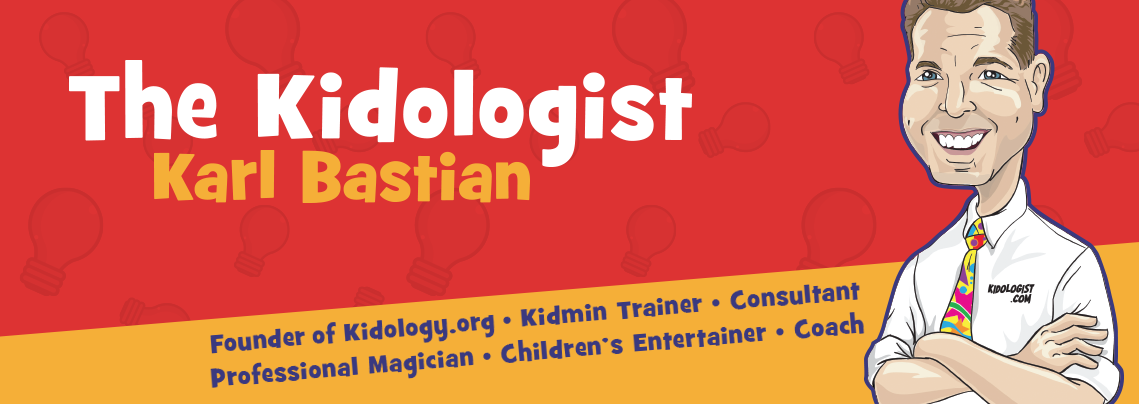






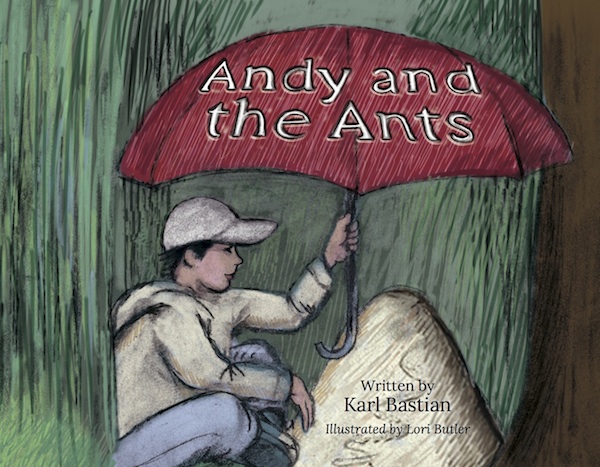


Karl,
Thanks for the 411 on the iPhone. I really want one. And after reading your article I want one more than ever.
God Bless,
Your fellow Mac Kool-Aid drinking, children’s minister.
sam
Hey, i’m live in brazil and in this country they have not launched the iPhone i hope it arrives here faster.
Thx
What’s an iPhone? Will it work with my 8-track player?
Just had my first opportunity to play with an iPod and iPod touch. Wow!