Well, I ranted last week on how STUPID MICROSOFT IS and got more comments than usual. So I am turning to my faithful blog readers for HELP!
First, let me get this off my chest: I HATE THE NEW OFFICE!!!
It’s stupidity just keeps showing up. This one, I can not solve. On ALL new documents, it adds space between paragraphs when you hit enter, and I don’t want that. Word never did that before unless you ASKED IT TO. Now, you have no choice. You can manually go in and change it every time you make a new document, but that is stupid. I should be able to make the default the way I want it – back to normal. There MUST be a way, but I can not find it. I can only find how to set default margins.
(Click to see larger image)
If you look at this screen shot you can see where you can go to Format / Paragraph and check “Don’t add space between paragraphs of the same style.” But I have to do this for each and every Word document I ever make for the rest of my life? I make hundreds a month!
PLEASE HELP ME SOMEONE!
How do I say to this lame non-Apple program, “Please don’t ever add space between paragraphs of the same style on this document or any other every again, and why did you ever start suddenly adding space?” Yes, in HTML that is standard, but not in Word documents. Word documents are not web pages. (Don’t even get me going on Word HTML!)
I’ll be so thankful if anyone can help me out. Otherwise, I need to reinstall the old version and throw $149 in the garbage. This has been such a horrible experience all around upgrading Office and reminds me again why I switched to Mac. Gee Whiz. Microsoft just doesn’t think anything through.
UPDATE: Henry is my Hero! (instructions on his site)





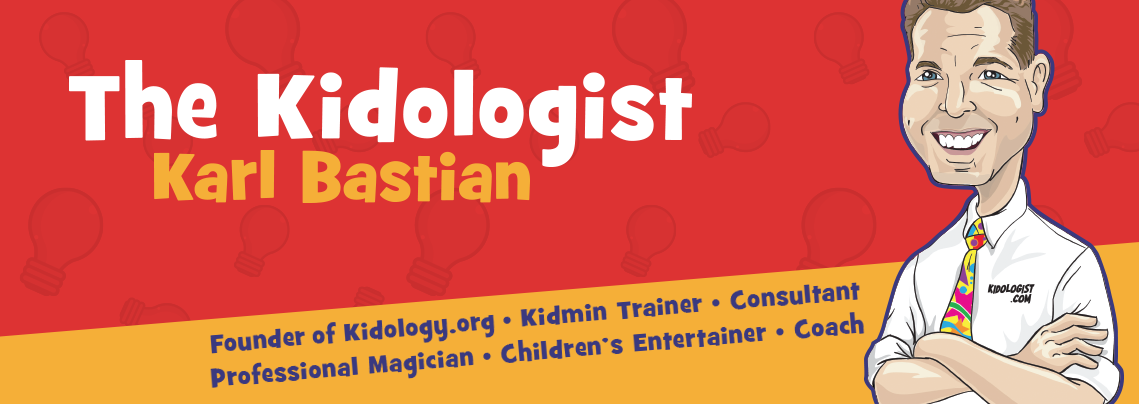
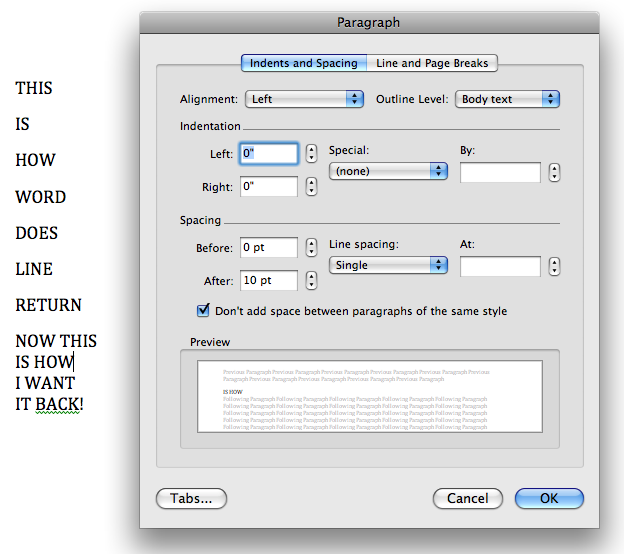
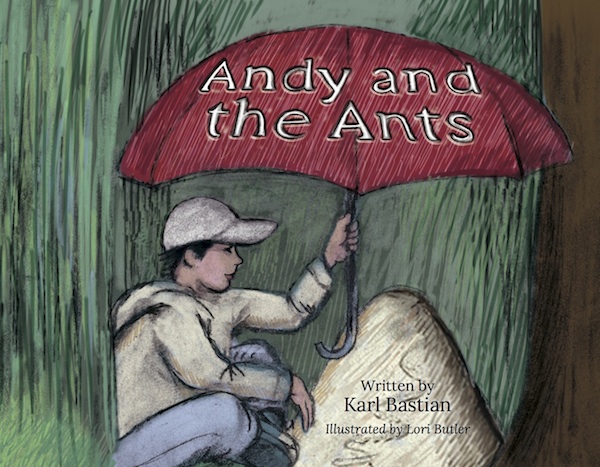


have you tried making the changes and then saving as a new “default normal.dot template? i moved to a mac a year ago and have yet to install word. i’ve been using open office and pages. move work very nicely. blessings, t
thanks, never heard of that, I will try that! i just downloaded open office this week… very intrigued with that!
I can’t find where to save that? i search the hard drive for default normal.dot and came up with nothing? Im getting closer! help! :)
I was miffed with that change, too. Googling the problem gave me this —>http://tinyurl.com/6xttdj
It fixed the stupid setting.
At the top of the word docs in the tool bar there is a section listed styles. I just click “No Spacing” every time I open a word doc. It’s become habit for me.
I updated the post above, but here is the link to Henry’s solution: (THANKS!)
http://elementalcm.wordpress.com/2008/05/15/helpful-ms-word-for-mac-hint/
No prob. Gotta love how intuitive search engines are nowadays. I remember having to deal with keywords and boolean searches… blech!
every one just needs to check out openoffice.org….
Ok, I have become my church offices “help desk” and usually spend a significant amount of time trying to figure stuff like this out.
I think this should help you… (it’s how we did it on the windows version), so I am not sure if the mac version is the same)
On the home tab/ribbon there is a group marked paragraph. Mine is like the third group over where the bullets, numbering, and justification stuff is. If you look closely where the “Paragraph” title is for that group on the right hand side, in the corner, there is a little arrow. Click on that and you should get a similiar window to what you have in your screen shot, but it should also have a default button on it too at the bottom.
Make sure the before and after in the SPACING section is set to 0 pt. Set it however you want and then click on the default button and it should ask if you are sure you want to make that the default.
Again – this is how I did it on the Windows version so I am not entirely sure it’s the same on the Apple or not, but maybe it helps out a little….?
Here are henry’s instructions, they are SOOOO Miscrosoft lame: (not Henry, all you have to do to do this simple thing)
I was reading my friend’s blog, and he had a post about a setting Microsoft put on Word 2008 that adds a space of 10 pts after each paragraph by default. Personally, I agree that this is a stupid default setting… unless someone can tell me the thinking behind it so I understand why. Well, my friend was asking for help, so I Googled “get rid of space in Word Mac 2008″ and one of the sites gave a solution (and it worked for me). I thought I’d share it here for anyone who might be miffed by the default setting and wants to fix it. These instructions are for Mac. I don’t know if they did the same thing to the PC version. If so, the solution probably is similar.
Here are the steps to change that setting:
1. Open Word.
2. Go to Format » Styles…
3. Highlight Normal in the Styles selection window, then press Modify.
4. In the new window that opens, check the Add to Template box (lower left).
5. Now choose Paragraph from the pop-up menu in the lower left corner of that same window.
6. In the new window, change the After setting to 0.
7. Click OK twice to close windows, then press Apply in the main Style window.
8. Quit Word and re-open.