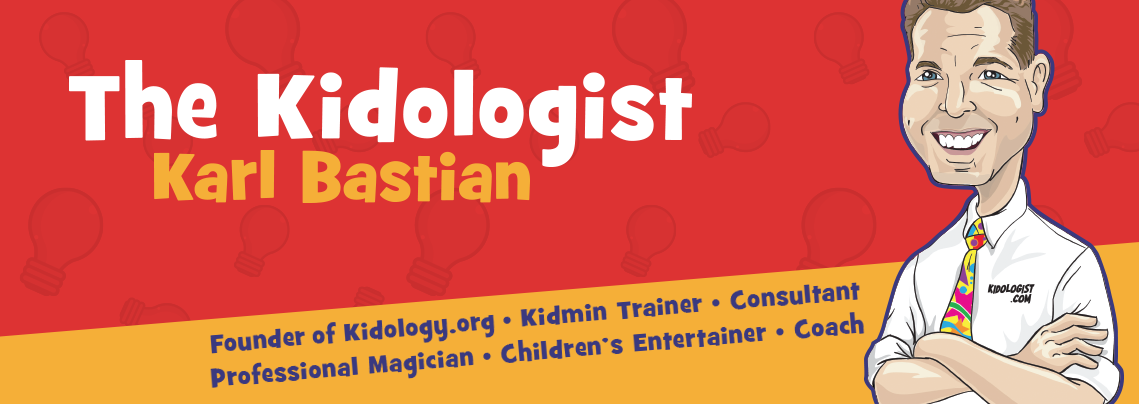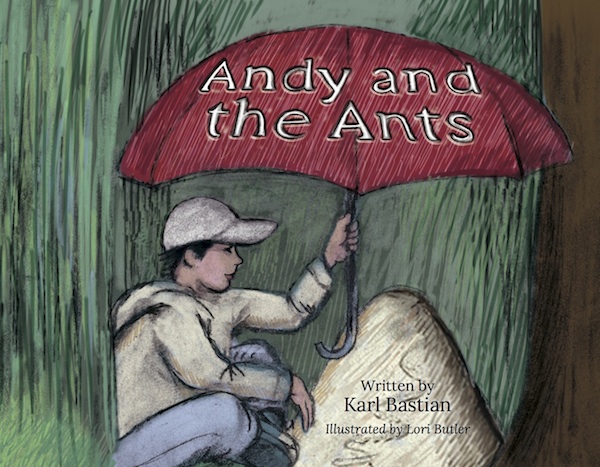Electronic D-Day (free e-mail report)
DON’T MISS THE FREE REPORT AT THE END OF THIS POST! TODAY is one of those days I declare Electronic D-Day! It is the day I process all the e-mails I have deferred recently to be done “later” – unfortunately, later may never arrive if you don’t declare an Electronic D-Day! Why is it D-Day? Because on this day EVERY e-mail that is pending action is either: Deleted Deferred Delegated or Dealt with If you struggle with managing e-mail, I have two gifts for you. #1 Enjoy this video of me destroying a laptop, as I’m sure you’ve wanted to do the same! NOW FREE! YES, FREE! YOU HAVE NO EXCUSE NOT TO GET YOUR E-MAIL UNDER CONTROL TODAY! Why wait another day? #2 Download and read this BONUS REPORT, previously only available as part of the Kidology Online Training Leadership Lab: Refine, Define and Shine. (in the Download Kit) Perhaps it is time for you to declare an Electronic D-Day! The TEN POWERFUL E-MAIL TIPS FOUND IN THIS REPORT may just change your life. From the feed-back I’ve gotten from family and friends, that isn’t an exaggeration! The ideas in this report are both simple and amazingly profound. You…