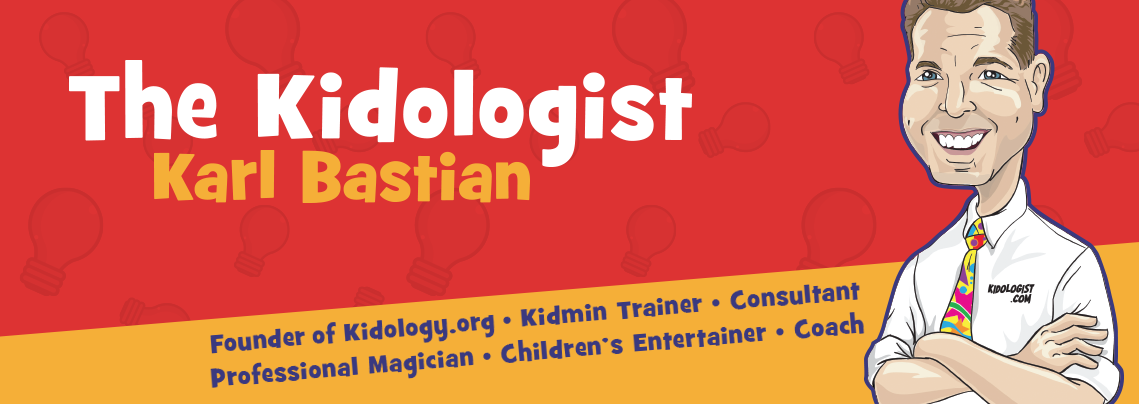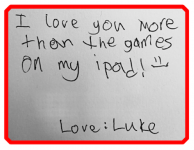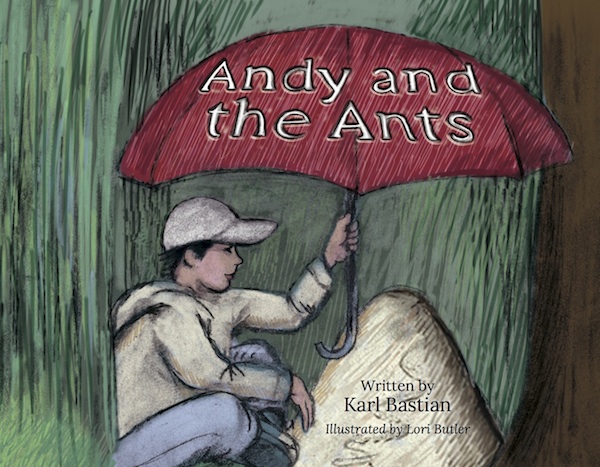Write It… And Toss It

Saw this Calvin and Hobbes and it reminded me of some GREAT advice my dad once gave me… but first, enjoy the cartoon: Ever gotten so upset about something you sat down and HACKED OUT A LETTER? I have! There were many a letter I wrote that after showing to my dad for his input, he quietly read and then said, “It’s a great letter! Well written! Excellent points! Well organized and presented! Perfect arguments. Now throw it out.” Throw it out?! How could he compliment it so highly, and then tell me to throw my masterpiece out? He was helping me not make a bad situation worse since my letter would only pour gasoline on the fire. So was my letter a waste of time? No! My dad explained that “hot letters” are still good to write because they help you organize your thoughts… process your emotions and sort out the details of what happened. Then, after you toss your flaming masterpiece, you’ll be better prepared to write the more diplomatic letter that will get results. OR, better yet, pick up the phone if you can’t meet in person. E-mail and text messages have kinda ruined the pace of…