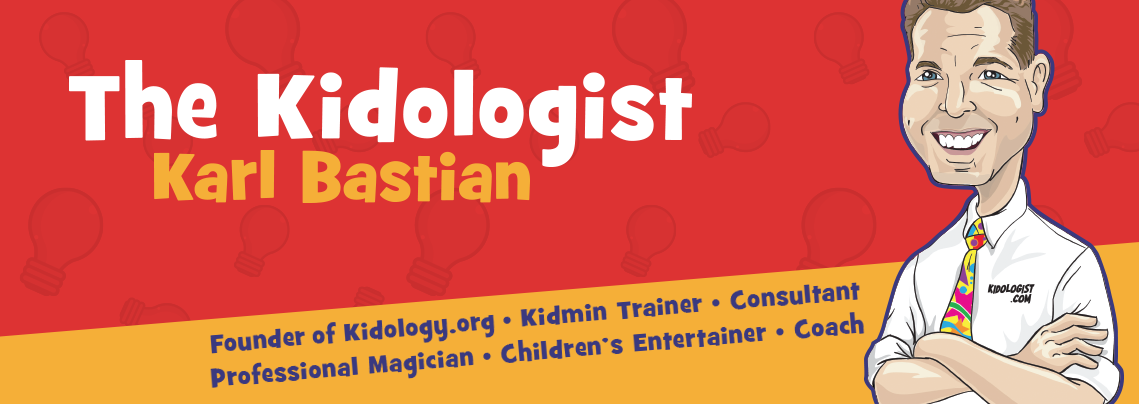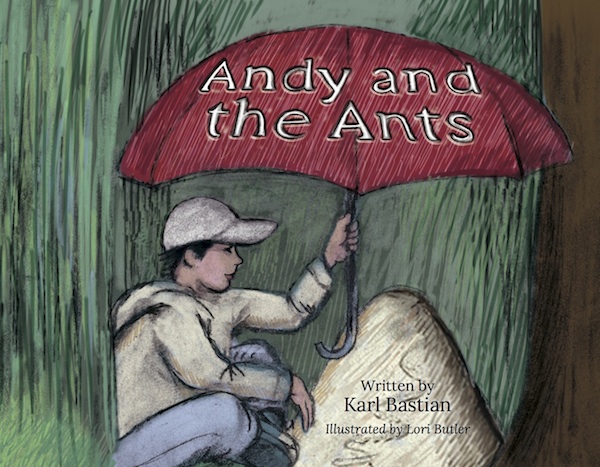Connecting Digitally with Your Kids
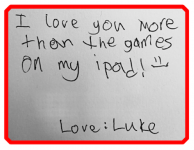
For Father’s Day my son cracked me up when he wrote in my card, “I love you more than the games on my ipad! :)” So touching. But the reality is, my son is growing up in an age where he plays on an ipad as much as he does with physical toys and games. I’m delighted that Lego still captures his imagination as much as Minecraft, and that he’d still rather play outside than on his X-box, but at the same time I have a love-hate relationship with iPad games. There are times I wish he didn’t have one – but I also realize that touch-tablet technology is the world he is growing up in. While he can use the family iMac with ease, it is very likely that by the time he is a teenager, the computers we use will be the technological dinosaurs of a past age. I enjoyed growing up using the very first personal computers and leaping on each advancement as they came out. Even waiting in line for a new Apple OS to be released instead of the free downloads of today. But this ‘Old Dog’ has to recognize that both the reality of…